Recently, Instagram launched the “Close Friends” audience feature. Stories and notes were previously only allowed to be shared with people on your friends list, but now personal posts can be shared as well. Let’s see how to share an Instagram post to selected people.
To share a post on Instagram with selected people, first tap the plus sign below the Instagram feed on your smartphone. Then select an image from the gallery and tap the arrow icon in the upper right corner. If you need to edit the image, edit it and add the necessary information in the title, space, or tags fields on the next page and click the Audience button.
Now select the Close Friends option, select the name of the specific person, click on the right button and then click on the right button. Once the image is published, only selected people can see it. When you post from the Close Friends audience list, a green icon will appear next to the post in your Instagram feed.
How to share a post with selected people on Instagram
 How to share a post with selected people on Instagram
How to share a post with selected people on Instagram
কমপিউটার জগৎ রিপোর্ট৪৯৪২ টি প্রবন্ধ
আরও পড়ুন
মতামত দিন আপনার ইমেল প্রকাশিত হবে না।
আপনি লগ ইন অবস্থায় নেই।
আপনার মতামতটি দেওয়ার জন্য লগ ইন করুন।
যদি রেজিষ্ট্রেশন করা না থাকে প্রথমে রেজিষ্ট্রেশন করুন।
রিভিউ ( ০ / ৫ )
আপনি লগ ইন অবস্থায় নেই।
আপনার রিভিউ দেওয়ার জন্য লগ ইন করুন।
যদি রেজিষ্ট্রেশন করা না থাকে প্রথমে রেজিষ্ট্রেশন করুন।







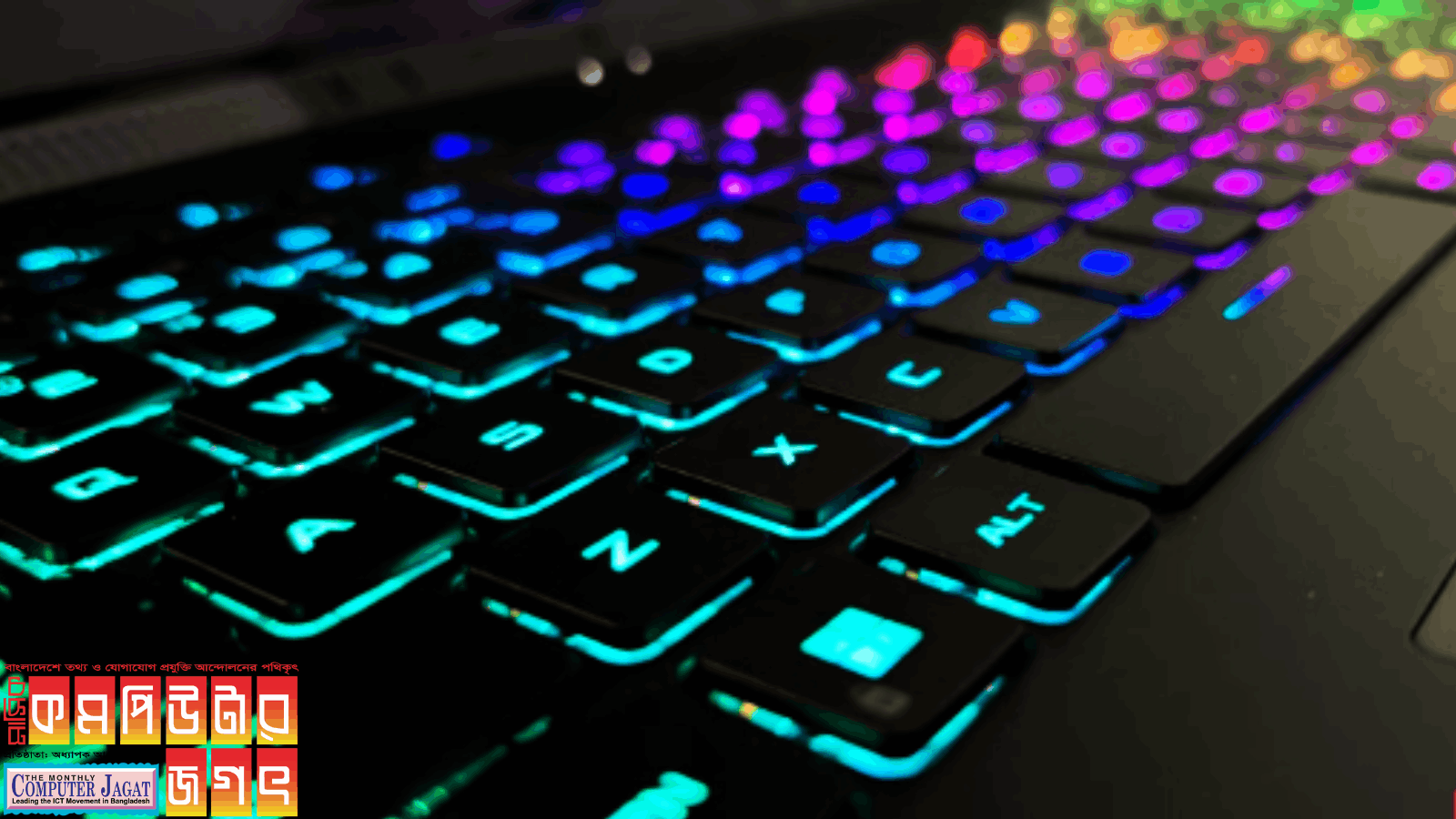




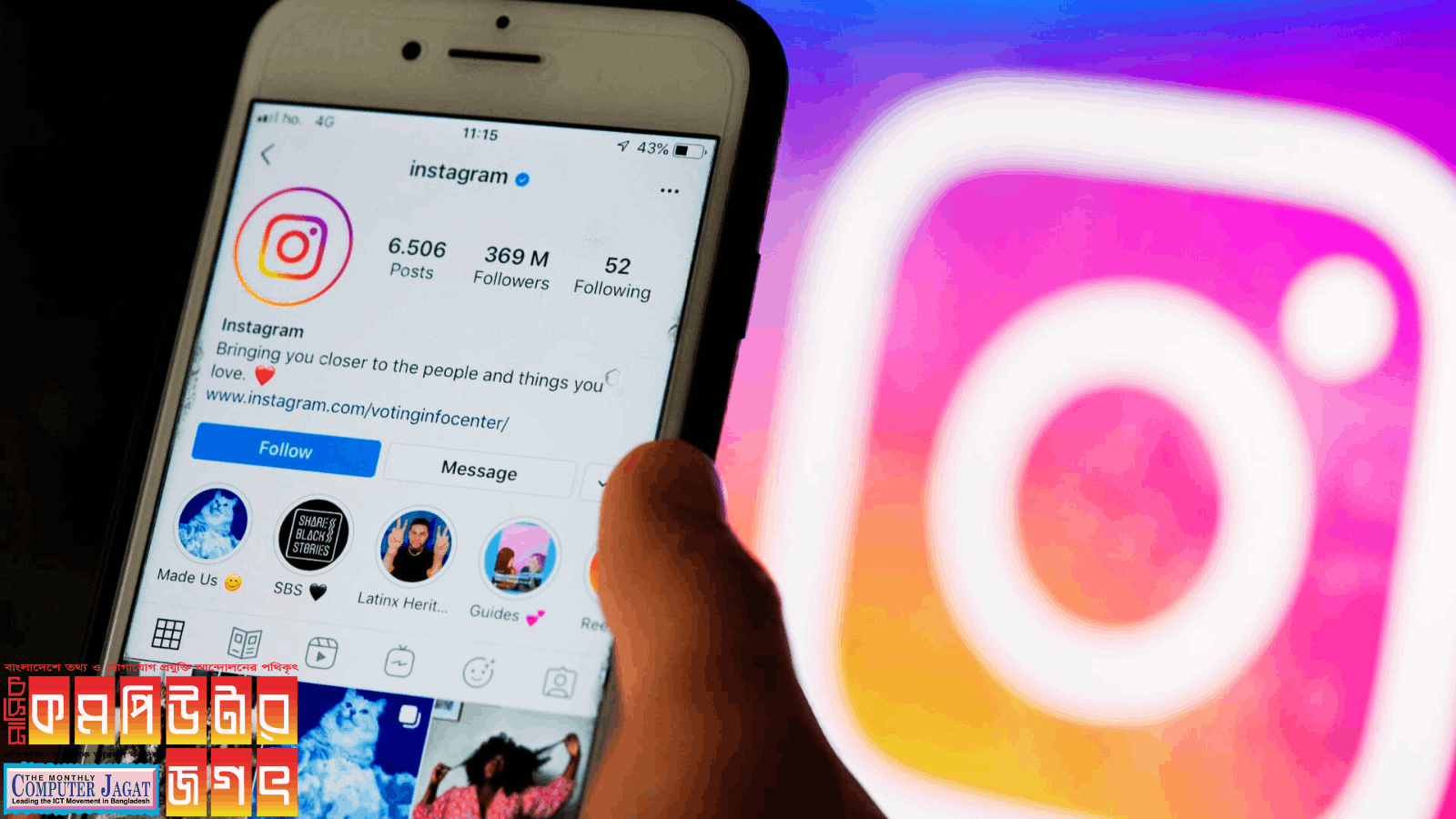
০ টি মন্তব্য