Use Google Translate to easily translate text from one language to another. Image text also often needs to be translated into other languages for various reasons.
If you want to use Google Translate's Lens feature, you can translate text in an image from one language to another. Let’s look at ways to translate text in images using Google Translate. To translate text in an image, you first need to access the Google Translate app or website.
After selecting the text language in the image and the desired language, tap the camera icon to upload the image from your phone or computer. After uploading an image, all text in the image will be automatically translated.
How to translate text in an image
 How to translate text in an image
How to translate text in an image
মতামত দিন আপনার ইমেল প্রকাশিত হবে না।
আপনি লগ ইন অবস্থায় নেই।
আপনার মতামতটি দেওয়ার জন্য লগ ইন করুন।
যদি রেজিষ্ট্রেশন করা না থাকে প্রথমে রেজিষ্ট্রেশন করুন।
রিভিউ ( ০ / ৫ )
আপনি লগ ইন অবস্থায় নেই।
আপনার রিভিউ দেওয়ার জন্য লগ ইন করুন।
যদি রেজিষ্ট্রেশন করা না থাকে প্রথমে রেজিষ্ট্রেশন করুন।





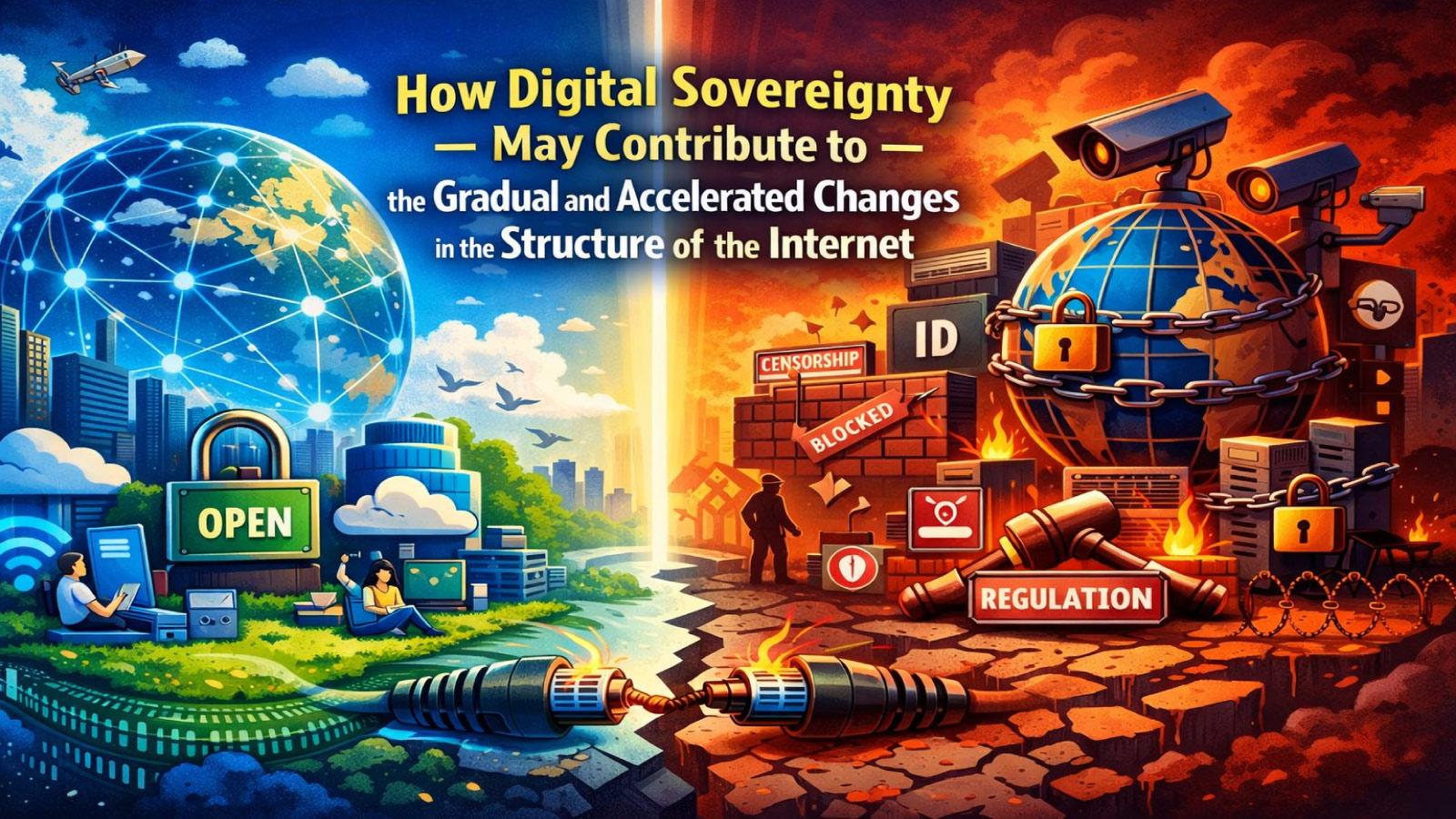




০ টি মন্তব্য