Get alerts when people you know post photos, videos, stories, and messages on Instagram. Many people are annoyed by repeated notifications while busy with various tasks.
Instagram users can enable the "Sleep Mode" feature to block notifications for up to 12 hours. Let’s see how to stop notifications on Instagram.
To stop receiving notifications on Instagram, first click on your Instagram profile picture and then click on the three-line menu at the top. Next, under the "How to use Instagram" option in Settings & Privacy, tap "Notifications" and select "Sleep Mode."
Now on the next page, enable the switch next to "Sleep Mode" to see scheduling options. Now, if you set notification start and end times, no notifications will appear on Instagram until the specified time.
How to stop receiving notifications on Instagram
 How to stop receiving notifications on Instagram
How to stop receiving notifications on Instagram
কমপিউটার জগৎ রিপোর্ট৪৯৪২ টি প্রবন্ধ
আরও পড়ুন
মতামত দিন আপনার ইমেল প্রকাশিত হবে না।
আপনি লগ ইন অবস্থায় নেই।
আপনার মতামতটি দেওয়ার জন্য লগ ইন করুন।
যদি রেজিষ্ট্রেশন করা না থাকে প্রথমে রেজিষ্ট্রেশন করুন।
রিভিউ ( ০ / ৫ )
আপনি লগ ইন অবস্থায় নেই।
আপনার রিভিউ দেওয়ার জন্য লগ ইন করুন।
যদি রেজিষ্ট্রেশন করা না থাকে প্রথমে রেজিষ্ট্রেশন করুন।







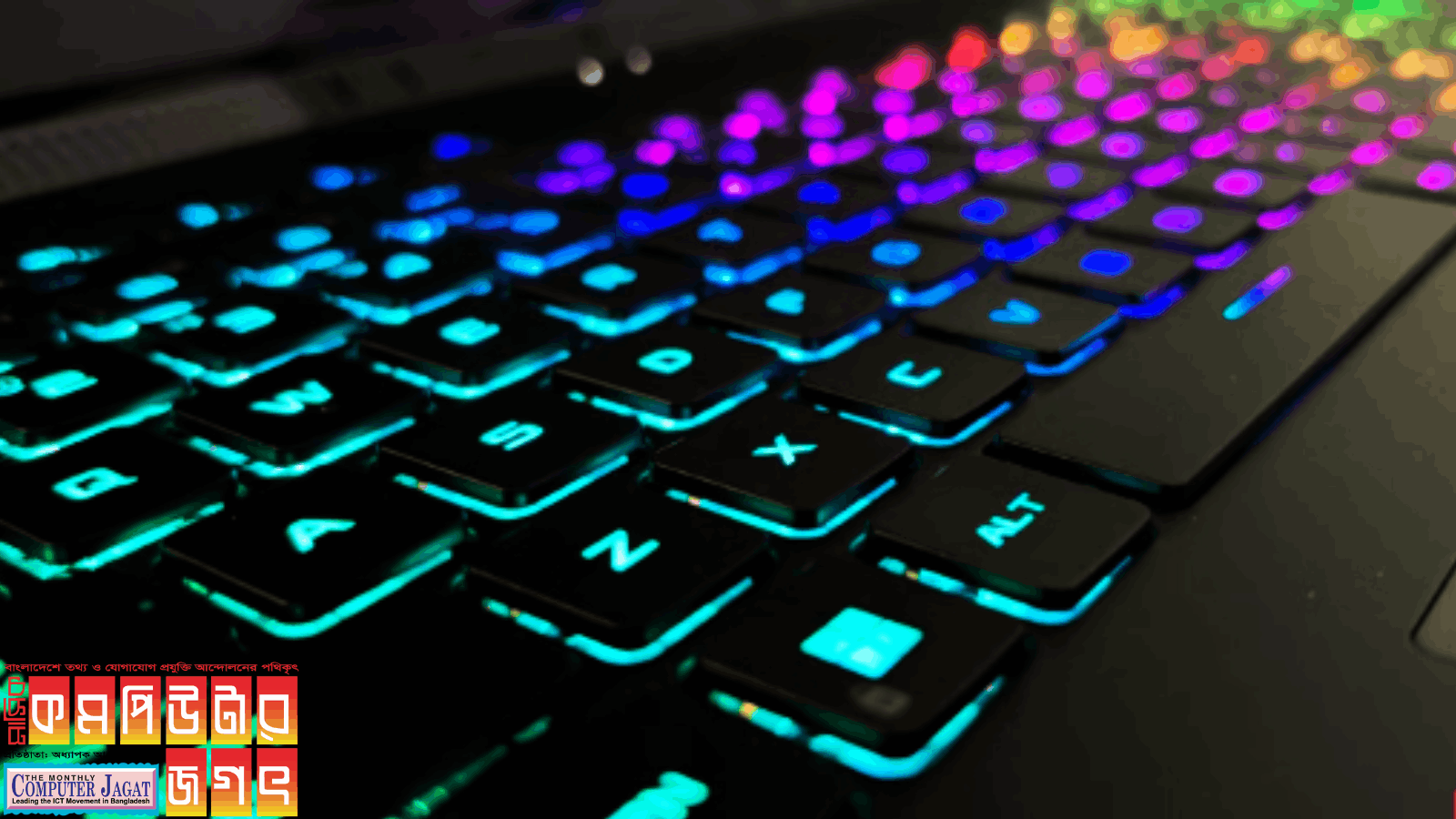




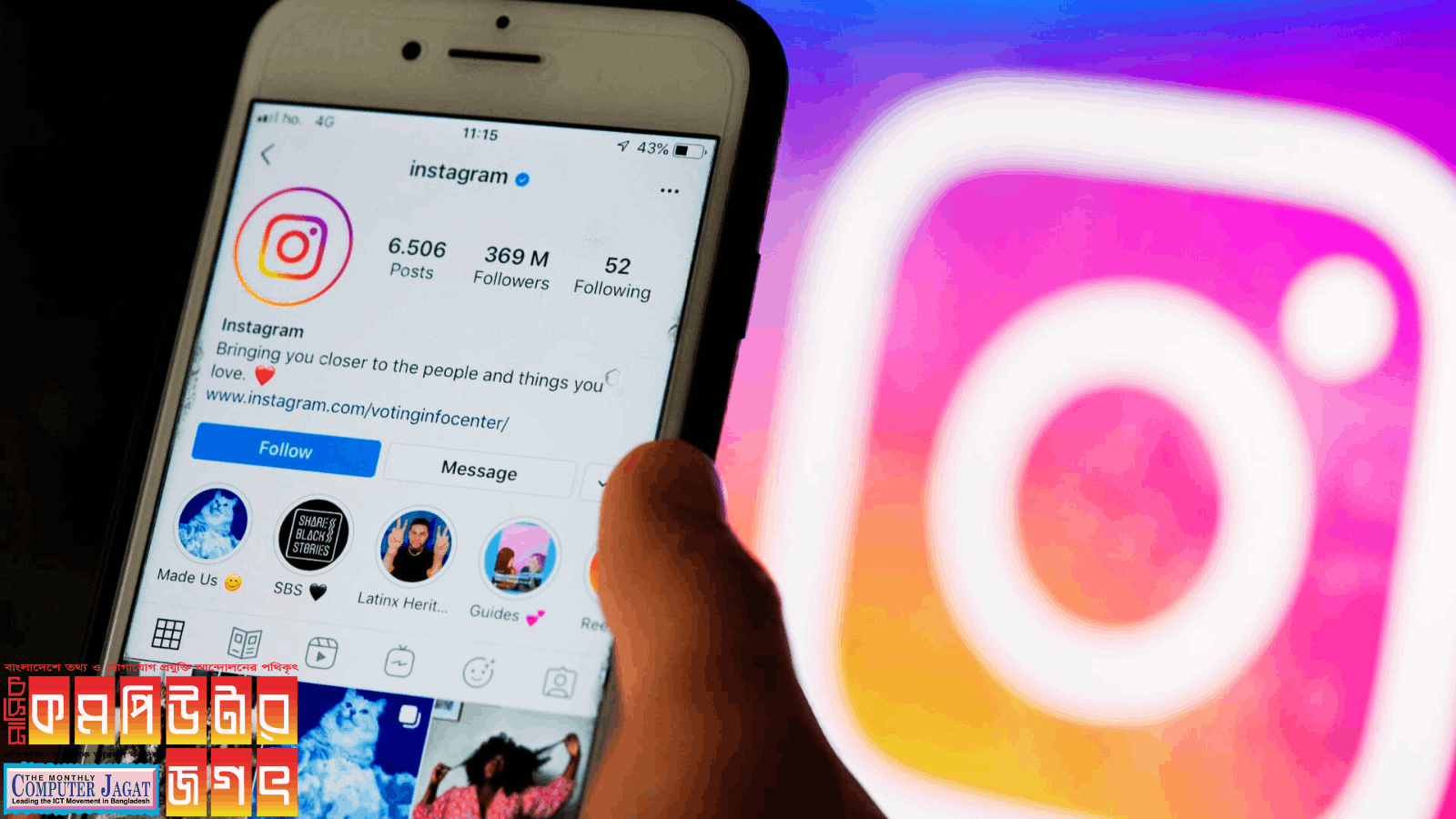
০ টি মন্তব্য