In November last year, many users complained that they could not find files stored in Google Drive. Although the files were not deleted from the drive, they were said to have been recovered. Google has released an update to address this issue.
This file corruption issue is known to occur in Google Drive Desktop versions 84.0.0.0 through 84.0.4.0. Therefore, Google has updated 85.0.13.0 for the desktop version of Google Drive.
In this update, in addition to fixing the bugs of the previous version, the new version also adds a "recovery system". Users can recover lost files using the recovery system.
The desktop Google Drive recovery system can scan the entire drive for lost or accidentally deleted files. Normally, Google Drive's recovery system looks for files from backups.
In addition, the recovery system notifies the user before starting and after it is completed. The recovered files are saved in a file named "Google Drive Recovery" in Google Drive.
Google has also added a feedback center to the recovery system to get the job done right. If you encounter problems using the recovery system, you can get help by notifying this Feedback Center.
By the way, in November last year, Google Drive users complained about being unable to find various files stored in Google Drive. Even Google's cloud service couldn't find the files.
Google launched an investigation into the file deletions after user complaints. You will then be asked not to change the lost file settings during the ongoing scan.
Lost documents can be recovered from Google Drive
 Lost documents can be recovered from Google Drive
Lost documents can be recovered from Google Drive
মতামত দিন আপনার ইমেল প্রকাশিত হবে না।
আপনি লগ ইন অবস্থায় নেই।
আপনার মতামতটি দেওয়ার জন্য লগ ইন করুন।
যদি রেজিষ্ট্রেশন করা না থাকে প্রথমে রেজিষ্ট্রেশন করুন।
রিভিউ ( ০ / ৫ )
আপনি লগ ইন অবস্থায় নেই।
আপনার রিভিউ দেওয়ার জন্য লগ ইন করুন।
যদি রেজিষ্ট্রেশন করা না থাকে প্রথমে রেজিষ্ট্রেশন করুন।





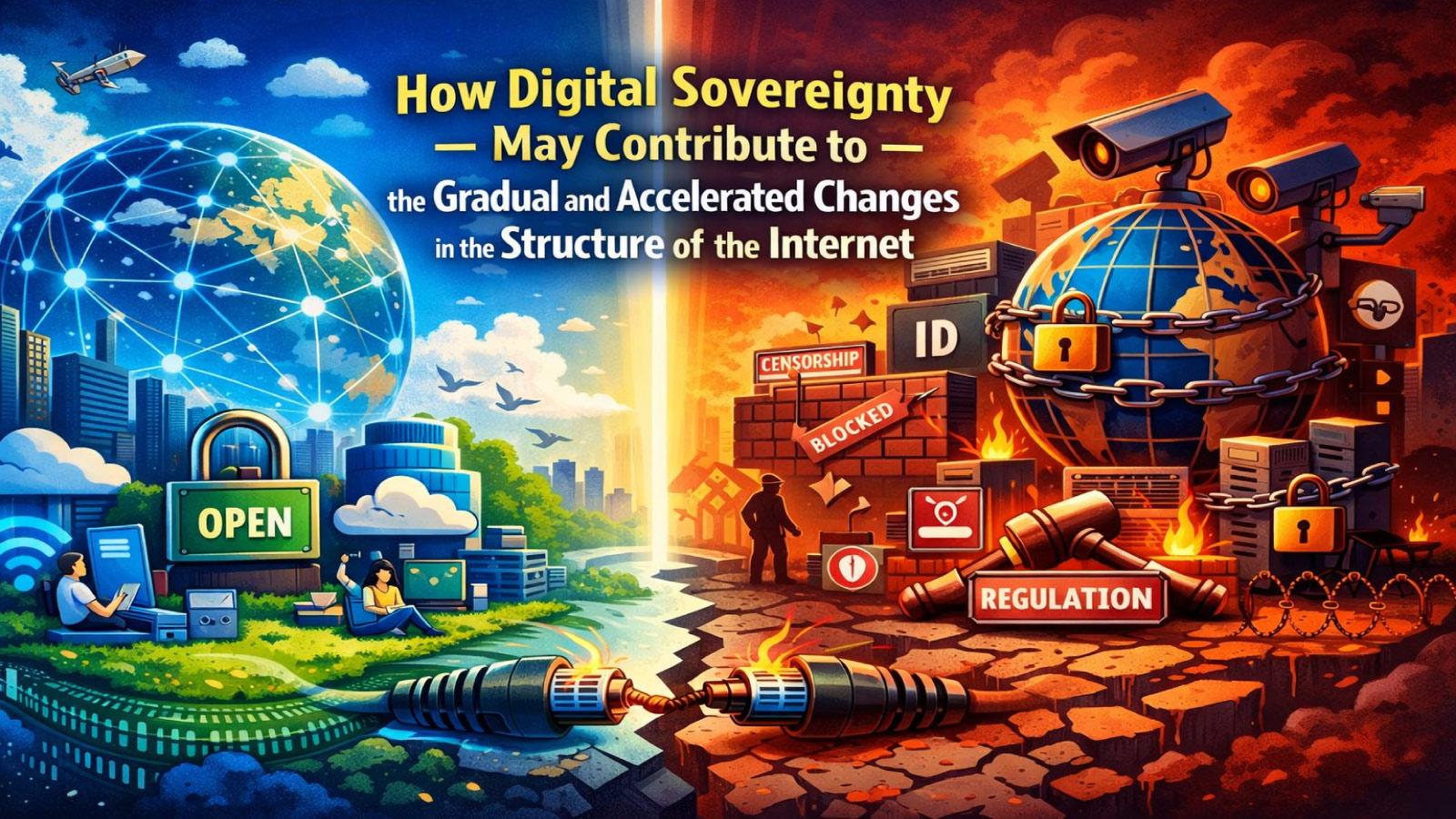




০ টি মন্তব্য