Smartphones can slow down when used for long periods of time. Phones get stuck and restart repeatedly due to software or operating system bugs, virus or malware attacks. You can fix this problem by factory reset your phone.
When purchased, the phone comes without any data other than the operating system and some applications. Factory reset restores your phone to its previous state. Factory reset erases all data on your phone and protects it from various defective software programs, viruses or malware.
Therefore, when selling your old phone, a factory reset is also required to permanently delete all data. To reset your phone with Android operating system to factory settings, first go to the general management options in Settings and click on the Reset button. If needed, you can click the Reset button directly by typing "reset" in the search option of Settings.
Then click on the Factory Reset button and then tap on the "Reset" button on the next page to reset your phone. The reset will take a few minutes. The phone will automatically restart after the reset. Then follow the instructions on your phone and select Phone Settings again.
How to Reset Smartphone
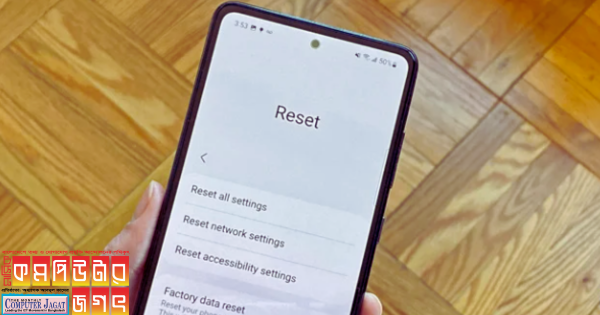 How to Reset Smartphone
How to Reset Smartphone
মতামত দিন আপনার ইমেল প্রকাশিত হবে না।
আপনি লগ ইন অবস্থায় নেই।
আপনার মতামতটি দেওয়ার জন্য লগ ইন করুন।
যদি রেজিষ্ট্রেশন করা না থাকে প্রথমে রেজিষ্ট্রেশন করুন।
রিভিউ ( ০ / ৫ )
আপনি লগ ইন অবস্থায় নেই।
আপনার রিভিউ দেওয়ার জন্য লগ ইন করুন।
যদি রেজিষ্ট্রেশন করা না থাকে প্রথমে রেজিষ্ট্রেশন করুন।






.png)






০ টি মন্তব্য