Different types of videos are available on YouTube, including songs, dramas, poetry, and educational topics. Many people use YouTube for long periods of time every day because they have the opportunity to watch a lot of videos.
The result is wasted time and damage to the eyes. But on YouTube, you might get a message asking you to pause after watching a video for a while. Therefore, YouTube automatically sends a message to users after the scheduled time to remind them to take a break.
To take a break from watching videos on YouTube, first go to the YouTube app and click on your profile picture. Then on the next page, tap the Settings icon in the upper right corner and select General from the options that appear.
Then click on the "Remind me to take a break" option, set the time you want to use YouTube every day, and click on the "OK" button. When you watch a video on YouTube for a long time, YouTube will remind you to take a break with a pop-up message.
How to set pause time while watching videos on YouTube
 How to set pause time while watching videos on YouTube
How to set pause time while watching videos on YouTube
মতামত দিন আপনার ইমেল প্রকাশিত হবে না।
আপনি লগ ইন অবস্থায় নেই।
আপনার মতামতটি দেওয়ার জন্য লগ ইন করুন।
যদি রেজিষ্ট্রেশন করা না থাকে প্রথমে রেজিষ্ট্রেশন করুন।
রিভিউ ( ০ / ৫ )
আপনি লগ ইন অবস্থায় নেই।
আপনার রিভিউ দেওয়ার জন্য লগ ইন করুন।
যদি রেজিষ্ট্রেশন করা না থাকে প্রথমে রেজিষ্ট্রেশন করুন।




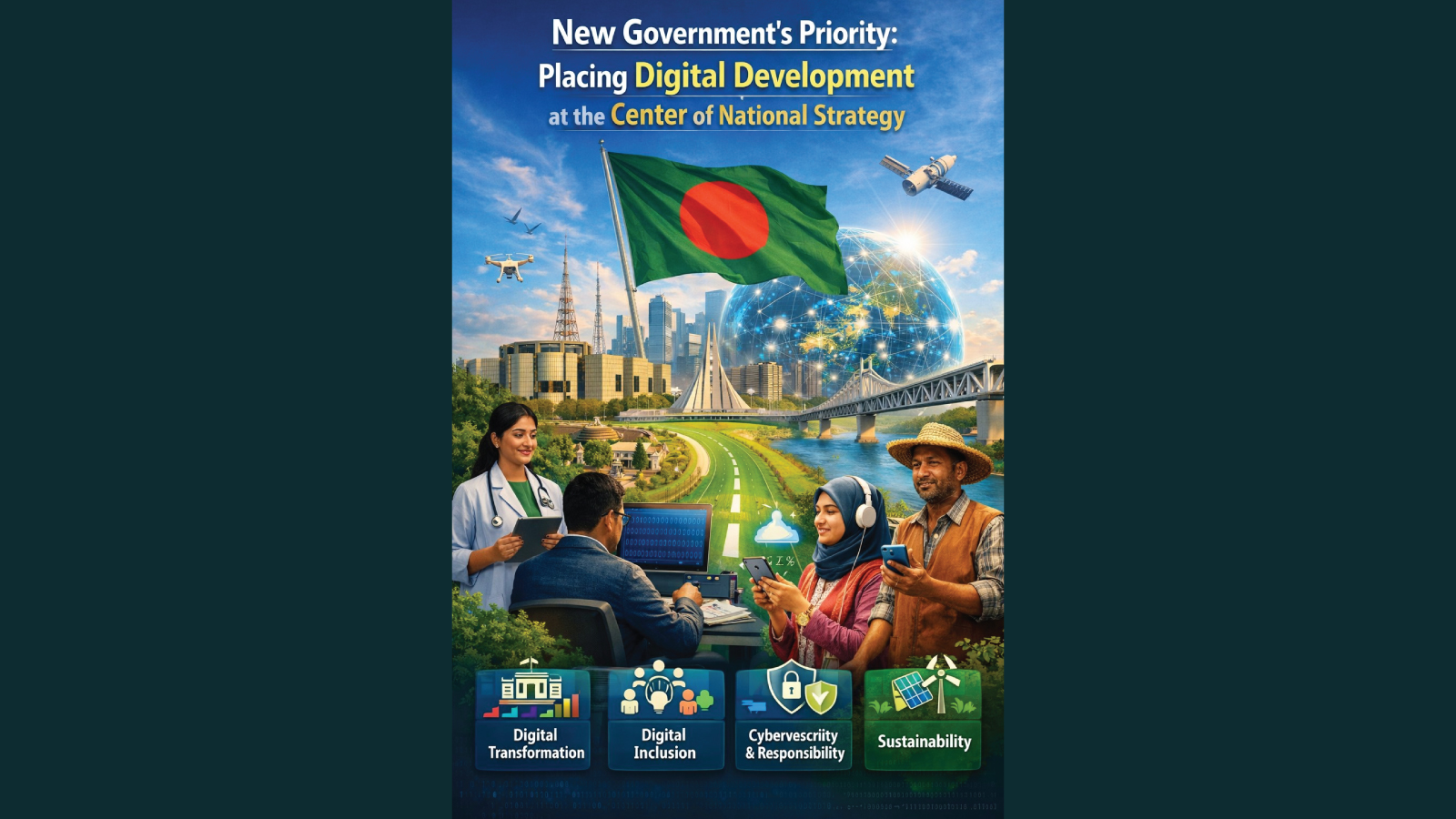

.png)






২ টি মন্তব্য
Alexandra
২০২৪-০৬-২৭ ১৪:৫১:১৫Don't wait any longer to experience the thrill of online slots. Join our free casino games that pay real money app today and embark on an adventure filled with fun, excitement, and endless opportunities to win. With our wide selection of games, generous bonuses, and secure environment, there's no better place to play. Sign up now and start spinning the reels for your chance to hit the jackpot!
Dolly
২০২৪-০৬-২৭ ১৪:৫১:৫৮Don't wait any longer to experience the thrill of online slots. Join our casino games win real money no deposit today and embark on an adventure filled with fun, excitement, and endless opportunities to win. With our wide selection of games, generous bonuses, and secure environment, there's no better place to play. Sign up now and start spinning the reels for your chance to hit the jackpot!