Instagram is popular among users for its ability to share photos and videos. Many people send their Instagram profile links to other people for personal or organizational reasons. However, if you prefer, you can also create an Instagram profile QR code and send it to others instead of a link.
Scanning this code allows others to view the information contained in the sender's Instagram profile. Let’s see how to generate Instagram profile QR code. To create a QR code, click on your Instagram profile picture and go to your profile page. Then click on the three lines or hamburger menu in the upper right corner.
Once you select the QR code from the options shown, a QR code with your Instagram profile name will appear on the next page. Now change the color of the QR code as per your need and click on the “Share Profile” option. The code will be sent to a specific person.
How to Create Instagram Profile QR Code
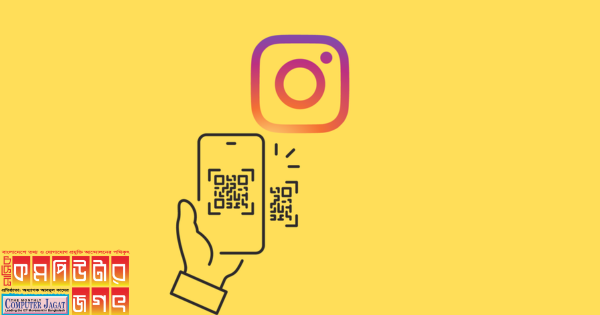 How to Create Instagram Profile QR Code
How to Create Instagram Profile QR Code
মতামত দিন আপনার ইমেল প্রকাশিত হবে না।
আপনি লগ ইন অবস্থায় নেই।
আপনার মতামতটি দেওয়ার জন্য লগ ইন করুন।
যদি রেজিষ্ট্রেশন করা না থাকে প্রথমে রেজিষ্ট্রেশন করুন।
রিভিউ ( ০ / ৫ )
আপনি লগ ইন অবস্থায় নেই।
আপনার রিভিউ দেওয়ার জন্য লগ ইন করুন।
যদি রেজিষ্ট্রেশন করা না থাকে প্রথমে রেজিষ্ট্রেশন করুন।






.png)






০ টি মন্তব্য